Self Scanning App
Everyone hates waiting in line, just 3-5 minutes can feel like an eternity. Our mobile checkout app eliminates the lines.
Read MoreView transactions in real time, audit purchases, provide customer service, and fulfill orders, in the Staff App.
Accessed from the control center, or via a native mobile app, these front end tools help staff provide customer service for Mobile Checkout shoppers. Set up the staff app on any device, in the checkout area, behind service counters, or even in your pocket.
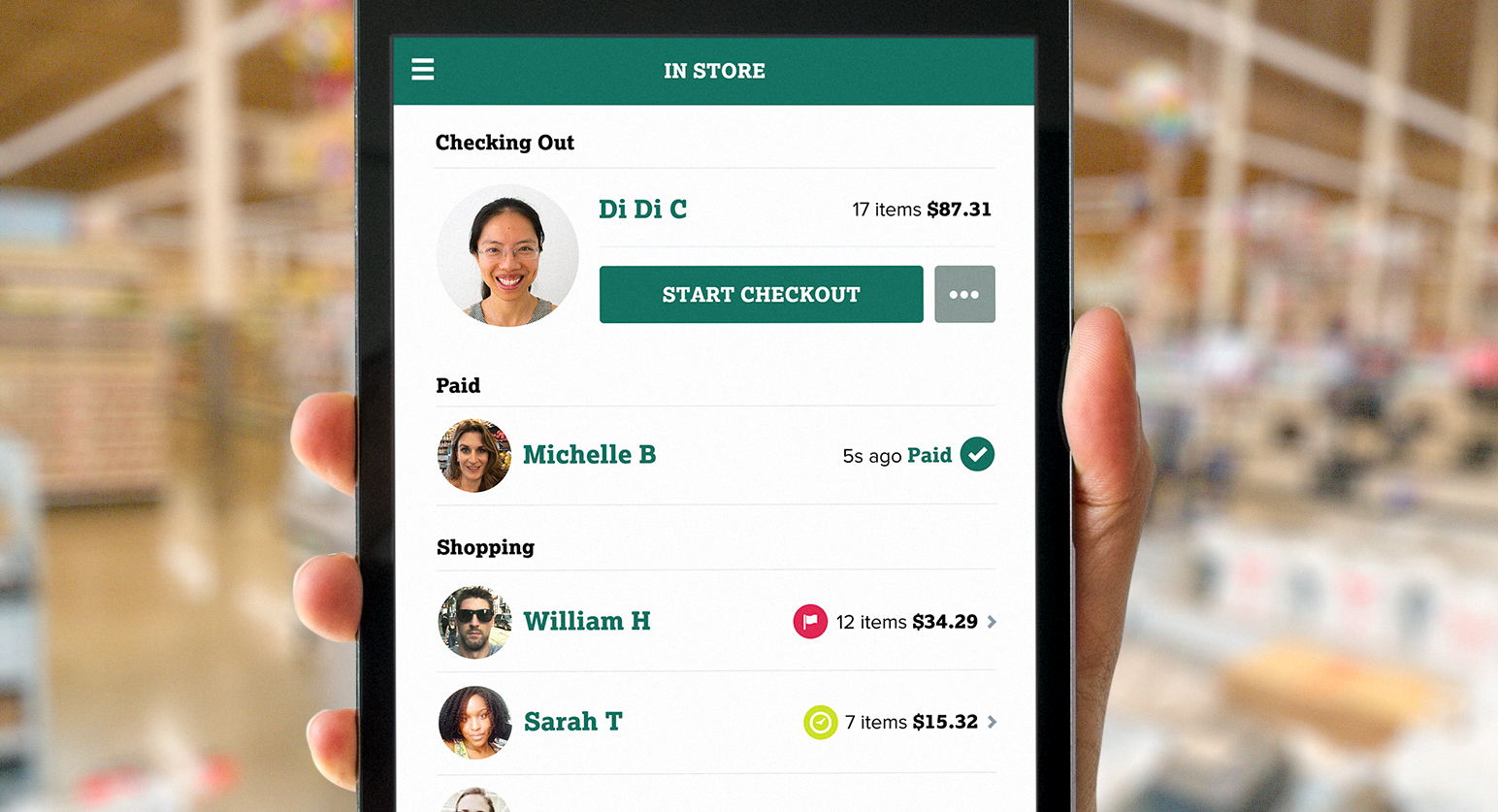
View checkouts in real time, from start of trip to payment; front end staff can see a list of current shoppers, and details for each purchase.
The app automatically pings staff members and provides instructions for customer service allowing them to seamlessly perform audits, verify age restricted items, and add items that wouldn't scan.
Simply tap a purchase to see a list of items and basket total with time stamps for each purchase event, IE. started shopping, scanned item, removed item, initiated checkout.
Add or remove items from the purchase, adjust prices of scanned items, and issue discounts just like a cash register.
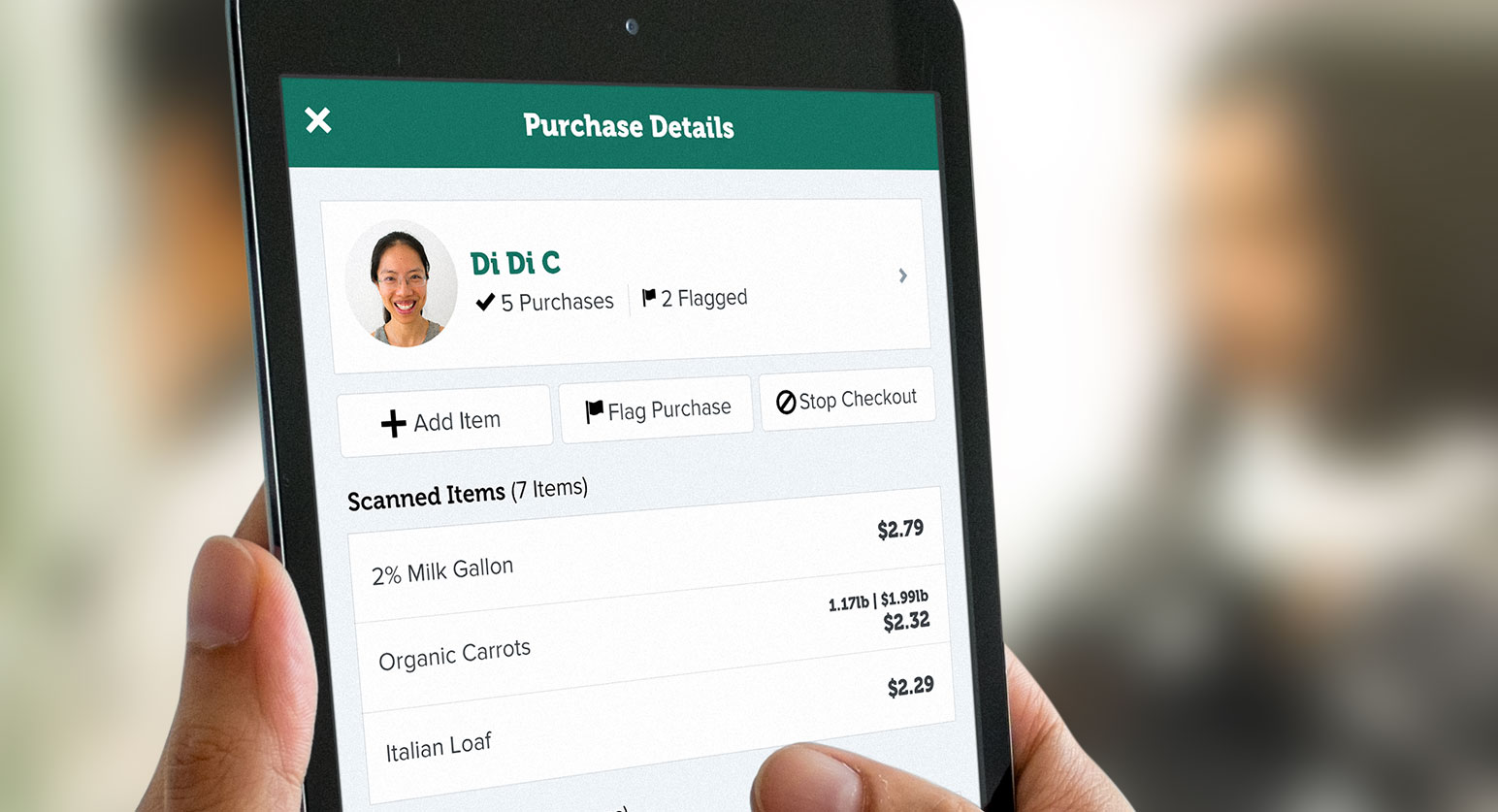
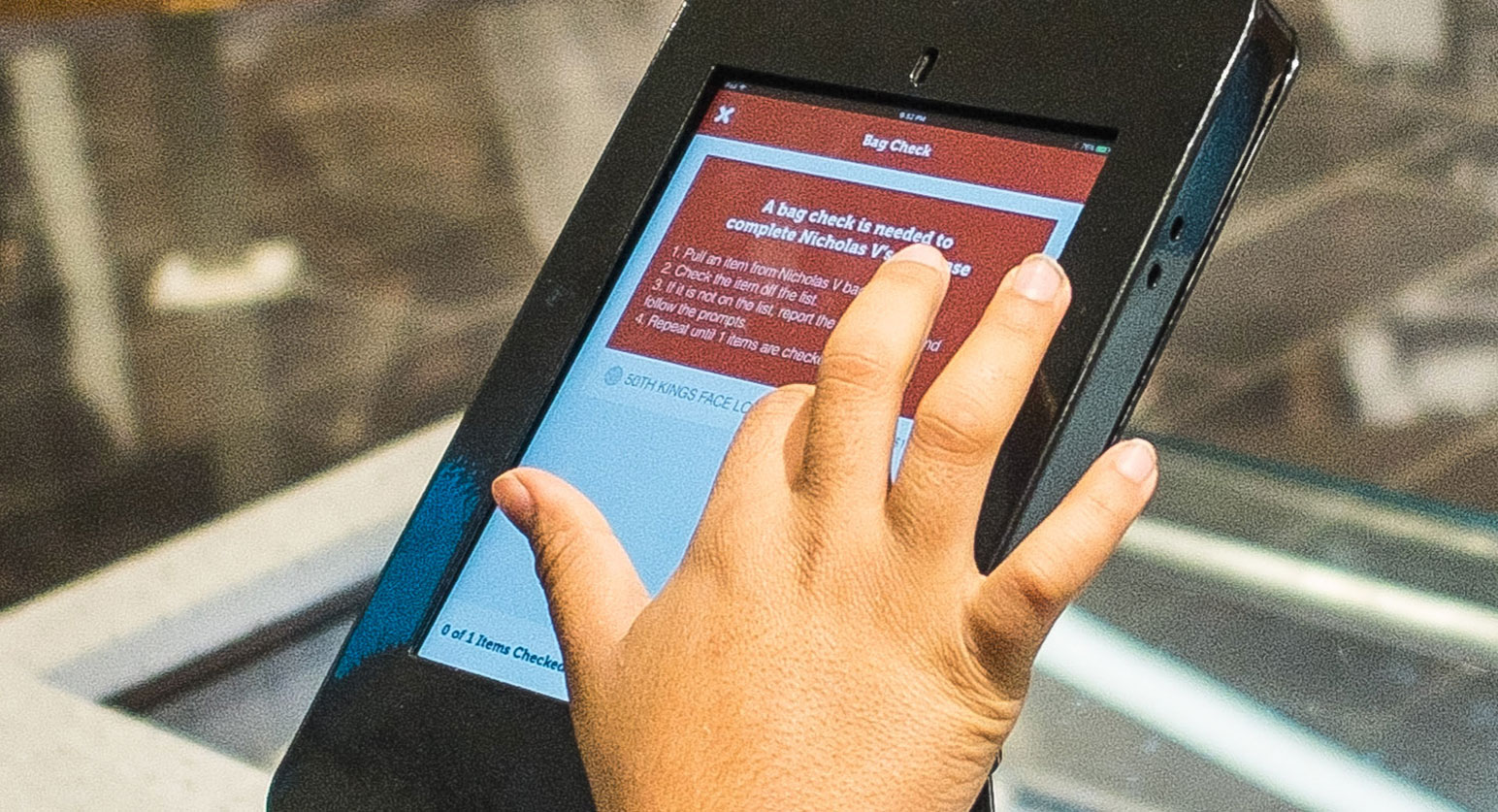
The cashier is instructed to pull items from the bag at random and check them off of a list.
If an item in the bag doesn't appear on the list, the cashier can add it to the purchase and/or mark it as unscanned which would automatically increase the check on that customer the next time.
Bag checks are based on a trust index that takes into account the basket contents, number of passed bag checks, and more. The audit frequency can be tuned by the retailer from 0% to 100%.
Age restricted items like alcohol and tobacco are automatically flagged for audit by the system. When customers check out with these flagged items, a staff member is paged to check the customers ID and enter the birth date.
This type of audit can be combined with the standard loss prevention bag check in situations where the customer has been randomly selected for audit and the purchase also includes alcohol.

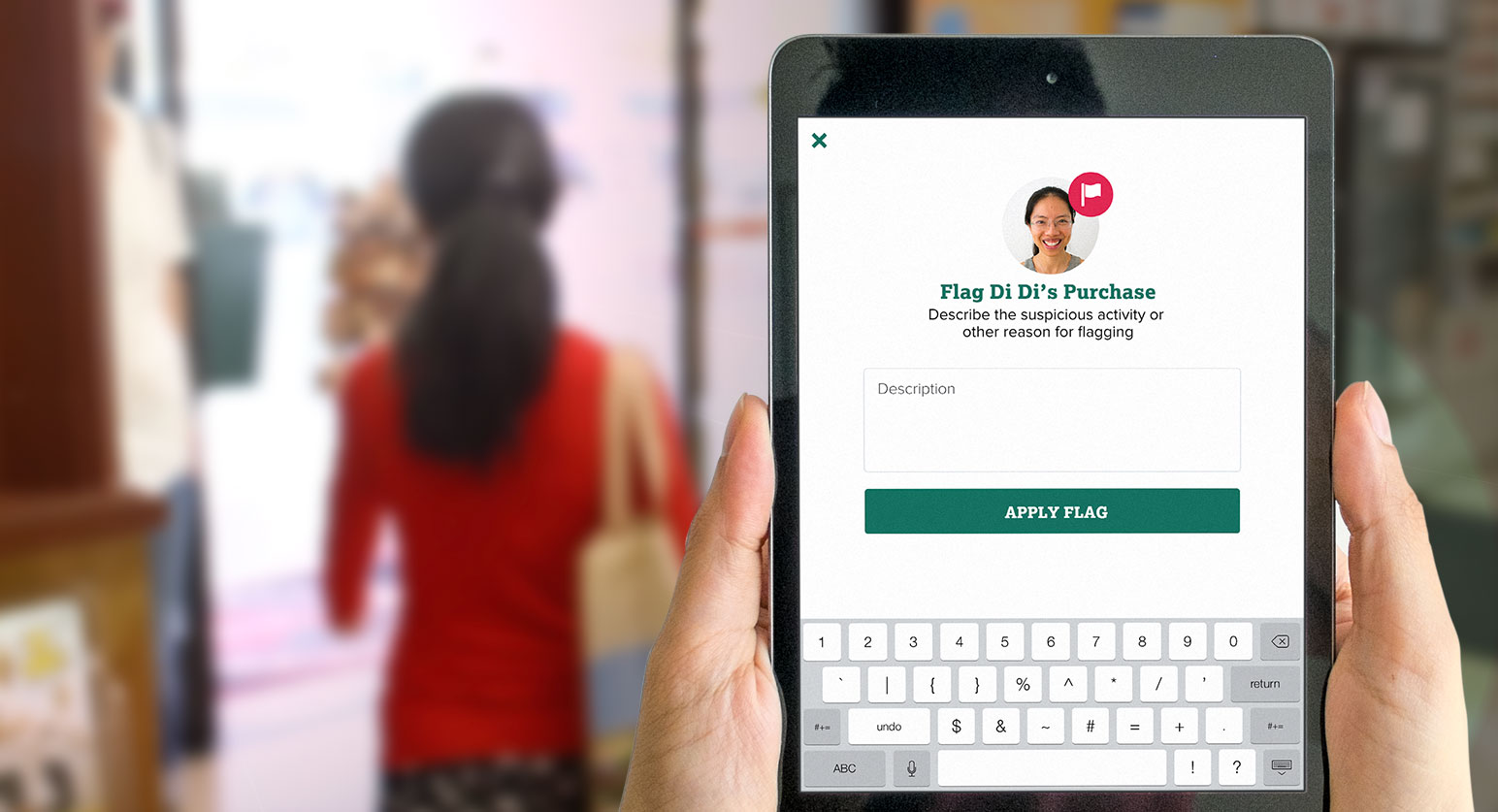
See something fishy? A button in the purchase details allows staff to manually flag purchases with a text field to state the reason.
Flagging will trigger a bag check for the current purchase, and repeat flagging will increase the frequency of automatic audits for that customer, effectively decreasing their "trust score".
Turn any device into an interactive menu for customers to place orders at in-store service counters, restaurants, and food trucks. Customers don't need the Mobile Checkout app to order at the kiosk.
Customers provide a name and phone number to place an order, and are notified via text message when the order is ready for pickup.


When customers order via the Mobile Checkout app or order kiosk, staff can view and complete incoming orders with the fulfillment tool.
The fulfillment tool runs on any device including select deli scales through a partnership with bizerba.
A full set of tools meets a wide range of retail requirements.
Everyone hates waiting in line, just 3-5 minutes can feel like an eternity. Our mobile checkout app eliminates the lines.
Read MoreView transactions in real time, audit purchases, provide customer service,and fulfill orders, in the Staff App.
Read MoreManage store settings and staff accounts and view performance metrics all in one place, on any device.
Read MoreCustomers can place orders at in-store service counters, restaurants, food trucks, and more. Works with the mobile checkout app, or standalone from a kiosk or microsite.
Read MoreA multilayered loss prevention system prevents abuse of self scanning capabilities by shoppers and staff.
Read MoreIncrease sales with weekly specials in the app, coupons, loyalty, personalized recommendations and in-store navigation.
Read More