Self Scanning App
Everyone hates waiting in line, just 3-5 minutes can feel like an eternity. Our mobile checkout app eliminates the lines.
Read MoreCustomers can place orders at in-store service counters, restaurants, food trucks, and more. Works with the mobile checkout app, or standalone from a kiosk or microsite.
When customers use Order Ahead they don't have to wait in the queue to place their order or wait while it's prepared.
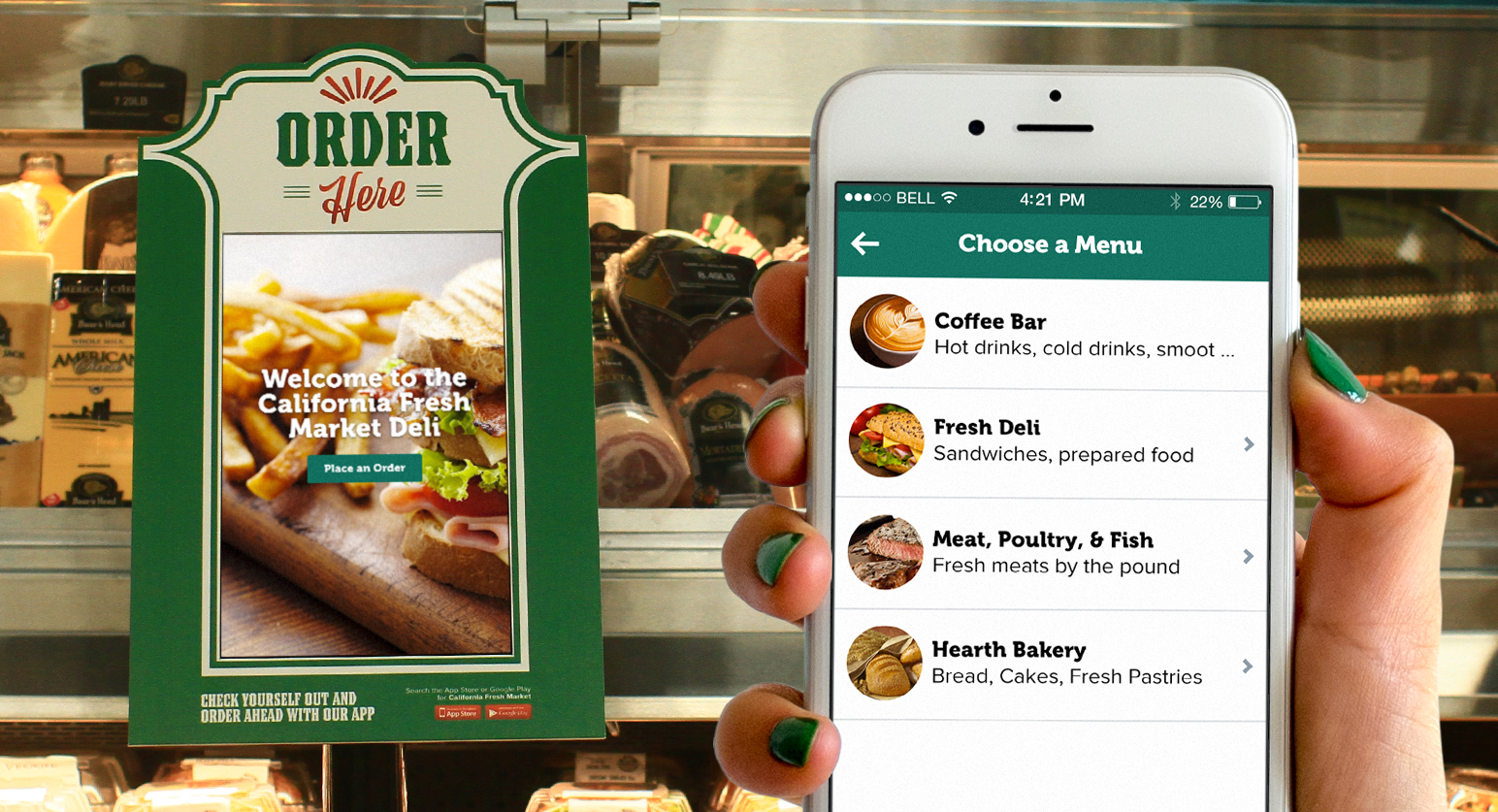
Customers can order ahead using the Mobile Checkout app or via a standalone white-labelled microsite that is optimized for mobile, desktop & tablet.
Customers can also place an order while in the store using the Mobile Checkout app or via an interactive kiosk.
A single store can have one or more menus. For example, a restaurant may have different menus for breakfast, lunch and dinner, and a supermarket may have multiple specialty counters like the deli, coffee bar, meat & seafood, etc. Items within the menu can be separated into categories.
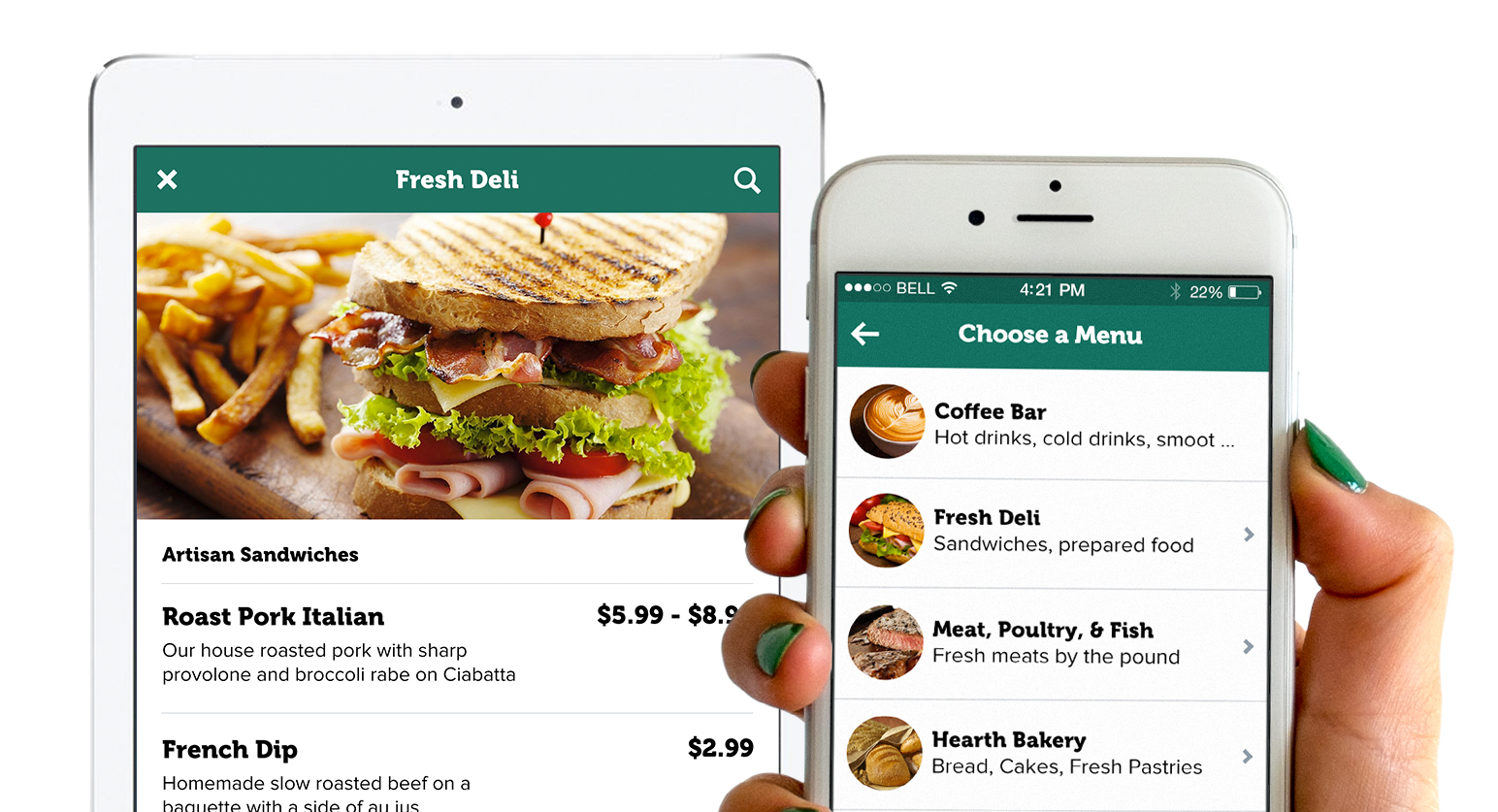

Each menu item can be customized with additionals, extras, options and special instructions. Images and descriptions can be used to make items especially enticing.
Retailers can offer their customers several ordering options:
Order with pre-payment: The customer just needs to pick up the order. Guarantees the retailer payment, even if the order is not picked up.
Order only: The customer picks up the order and then pays at the cash register.
Add order to Mobile Checkout: The order is added to the Mobile Checkout basket which is convenient if the customer wants to purchase other items in the store.
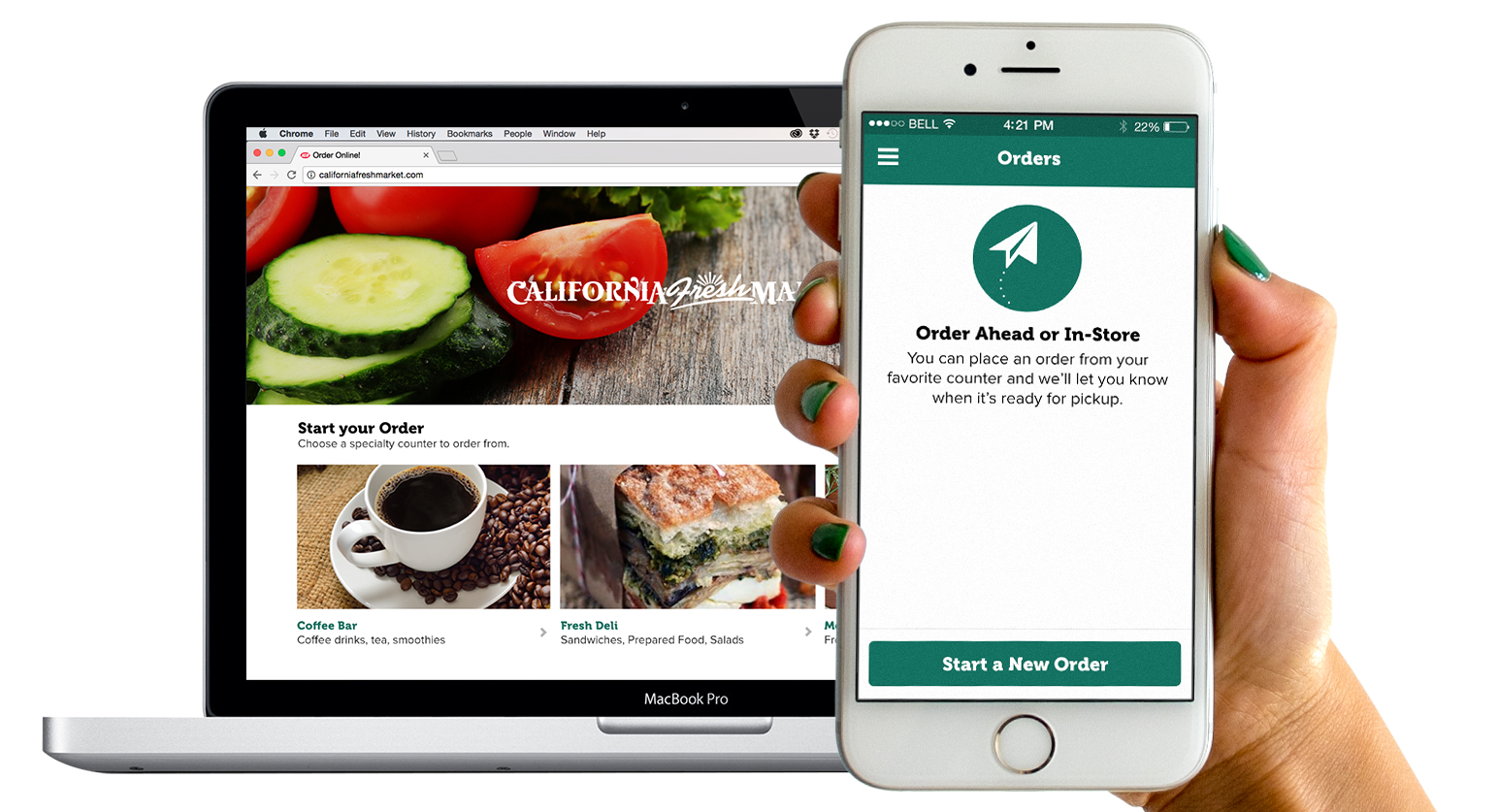

When an order is complete a text message or push notification calls the customer to pick it up.
Store team can process orders more efficiently.

The fulfillment feature is accessible in the staff app on most phones, tablets and computers via native iOS, Android and web-apps.
Retailers can choose between manually opening and closing the counter or setting it to open and close automatically with the store's hours.
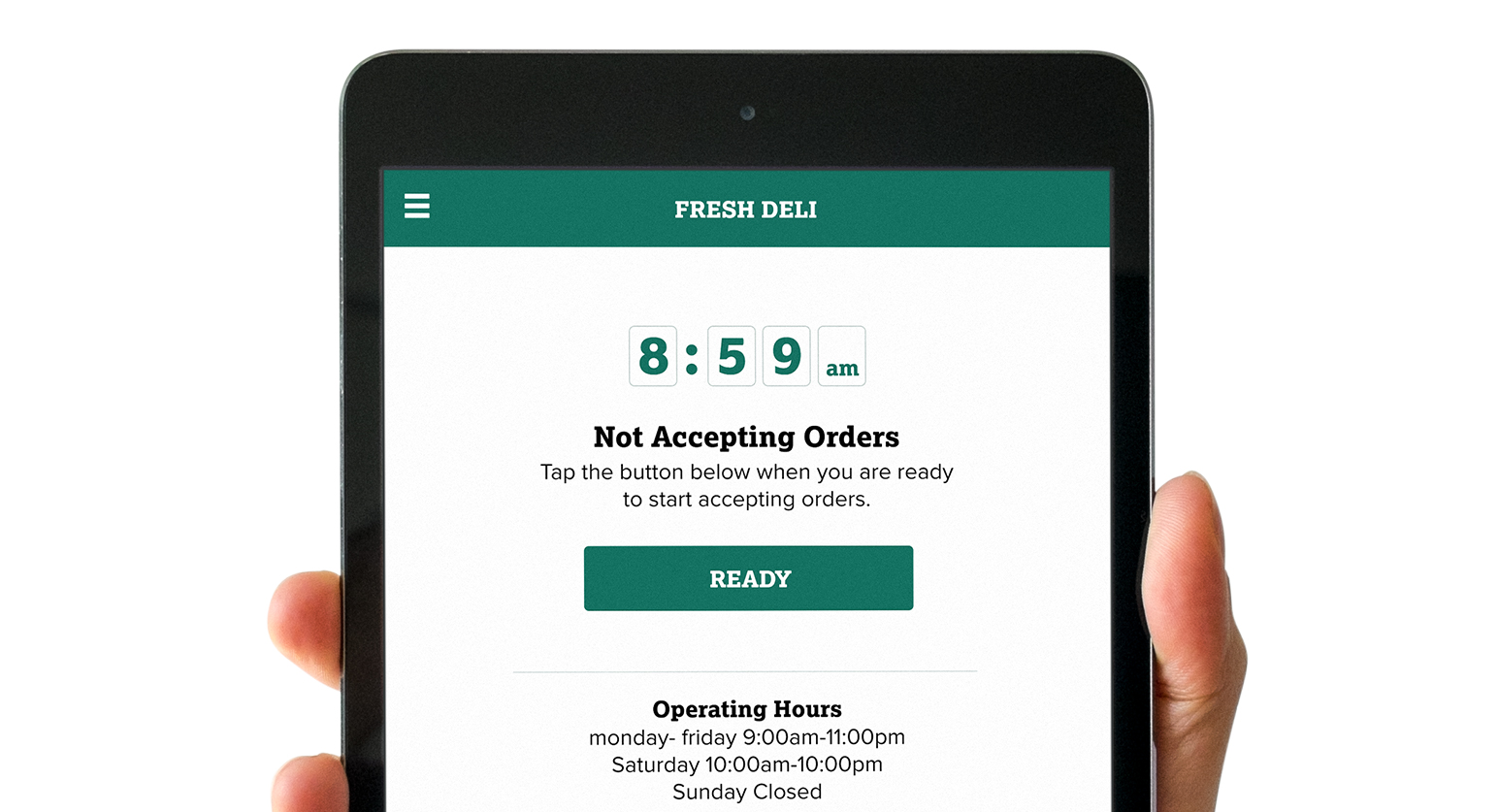
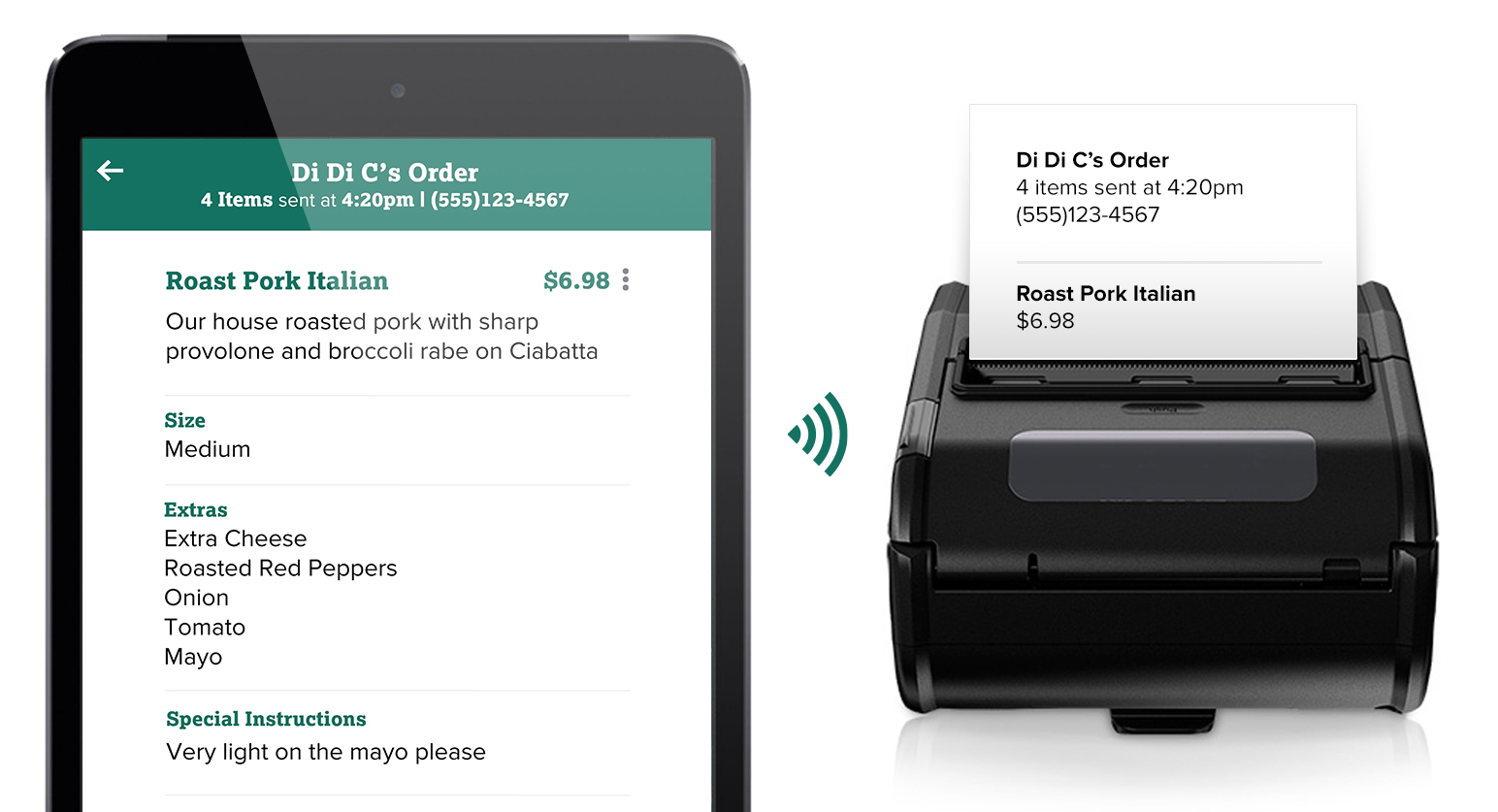
For retailers whose workflow includes printed tickets the fulfillment tool can be configured to print orders. Simply connect a compatible EPSON printer and a ticket will be printed out for every order.
Orders appear with a visual and auditory signal, and are identified by the customer's first name and last initial.
Order details are displayed along with a customer phone number. When the order is marked complete the customer will receive a text message or push notification to let them know it is ready for pickup.
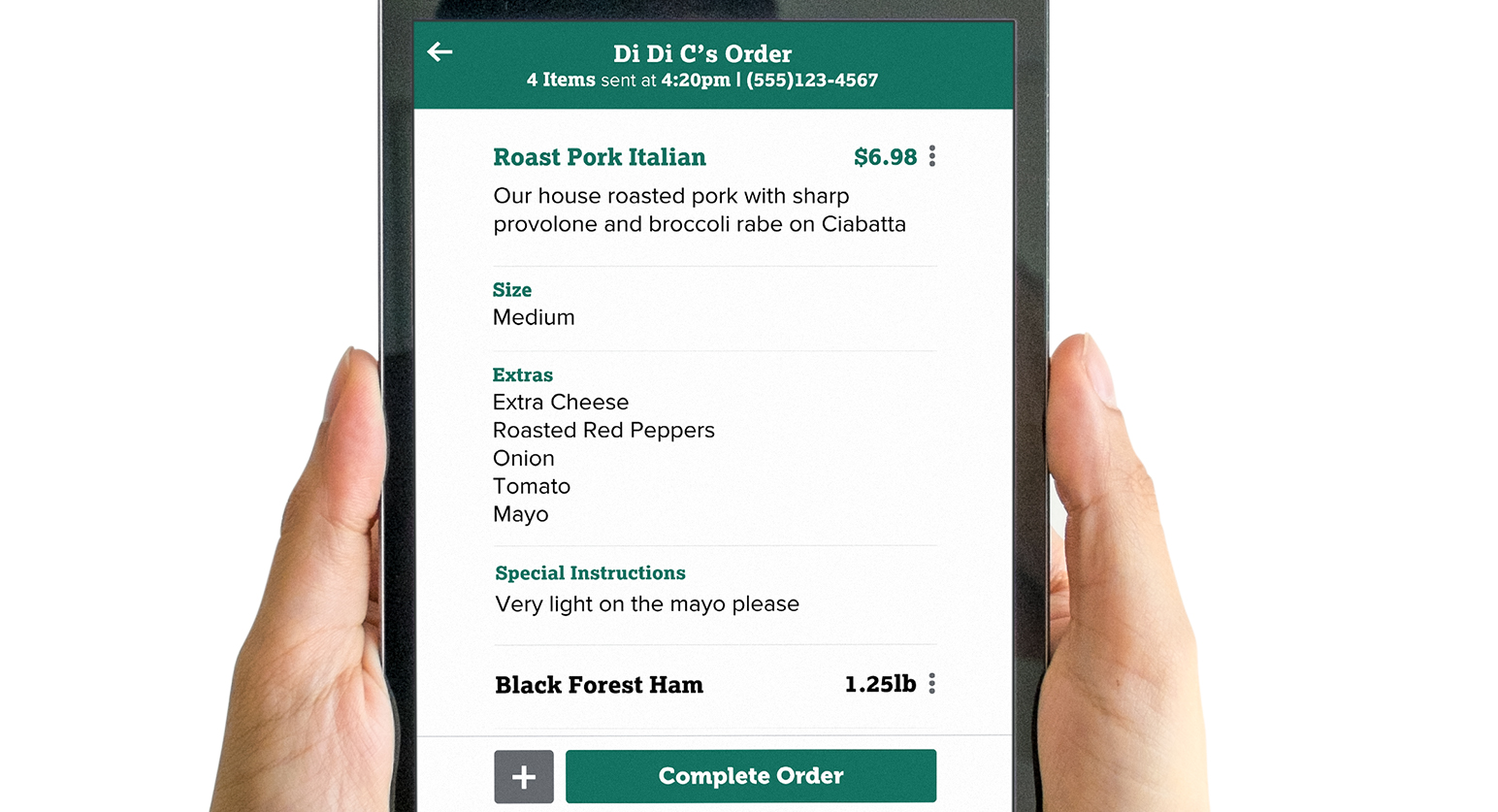
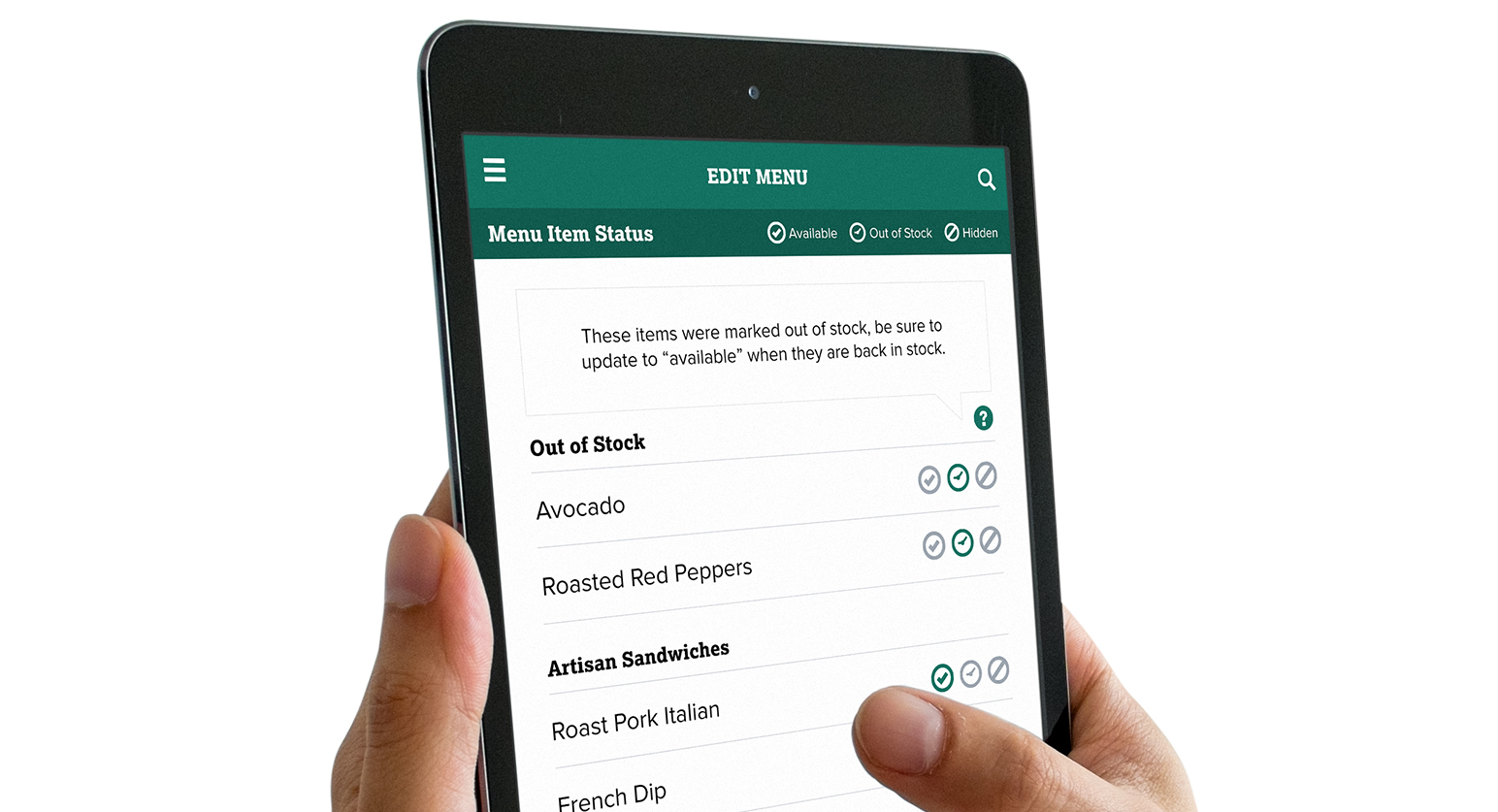
Problems with an order can be resolved by staff by contacting the customer with the provided contact info. Orders can also be adjusted or canceled via the fulfillment tool.
Staff can hide items from the menu or mark them out of stock on the fly, to prevent customers from ordering them.
If there are items marked out of stock, the system will prompt staff to review and confirm they are still out of stock each morning, freeing staff from remembering to update the item.
If no menu is online (for example, a store has lost internet access) the system will notify technical support and prevent shoppers from ordering until the issue is resolved.
Order Ahead can be deployed for small or large retailers, with or without additional Futureproof Retail app services.
Order Ahead can be used with or without the Mobile Checkout app.
When used without the app, customers can order via a whitelabeled microsite and in-store kiosks, and receive text messages when orders are ready instead of push notifications.
When used as part of the Mobile Checkout app, customers can still order from the kiosk or microsite, but the menu will also be available in the app. When customers order from the microsite or kiosk, they will be prompted to download the Mobile Checkout app.
The order ahead system can operate with or without an additional integration with the store’s POS or back office systems. Without integration the menu can be set up and maintained manually, which is convenient for smaller retailers. Larger retailers will benefit from an integration, in which each chargeable item is associated with an SKU so that prices are automatically updated.
Order Ahead can be set to require the customer pay by credit card at the time of ordering. FPR will integrate with the retailer’s payment processor. Most payment providers are supported or can be added.
If there's a problem reaching your staff device to submit an order, support alerts are generated so you can fix it quickly. Support alerts can be monitored by your store staff, your technology partner or FutureProof Retail.
A full set of tools meets a wide range of retail requirements.
Everyone hates waiting in line, just 3-5 minutes can feel like an eternity. Our mobile checkout app eliminates the lines.
Read MoreView transactions in real time, audit purchases, provide customer service,and fulfill orders, in the Staff App.
Read MoreManage store settings and staff accounts and view performance metrics all in one place, on any device.
Read MoreCustomers can place orders at in-store service counters, restaurants, food trucks, and more. Works with the mobile checkout app, or standalone from a kiosk or microsite.
Read MoreA multilayered loss prevention system prevents abuse of self scanning capabilities by shoppers and staff.
Read MoreIncrease sales with weekly specials in the app, coupons, loyalty, personalized recommendations and in-store navigation.
Read More